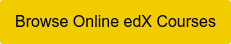Excel vs SQL
Excel and SQL make up two of the most popular and powerful ways of working with data. You will find “Excel” and “SQL” in many job descriptions—especially for data analyst roles. What exactly are these data-related tools? Which one is better, and which one should you learn?
What is Microsoft Excel?
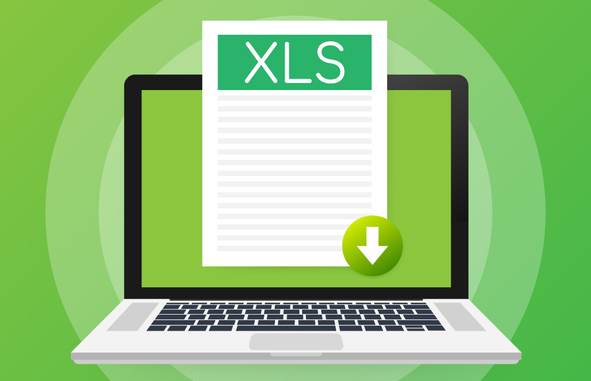
Microsoft Excel is a computer program that uses spreadsheets to help users store, manipulate, and analyze data. The program is widely used in business analyst roles for quick calculations, data summaries, and data visualizations.
What is SQL?

SQL stands for Structured Query Language. Data analysts use SQL to manage large databases and pull relevant data for business-use.
SQL is not a general programming language. Unlike with Python or Java, you cannot use SQL to implement sophisticated programs; SQL only lets you read, manipulate, and search through databases to convert raw data into organized, tabular information.
What are the differences between Excel and SQL?
The main differences between Excel and SQL revolve around accessibility and power:
- Excel is known for its ease-of-use. The application presents a visual notebook that makes it easy to format and visualize data.
- SQL is known for speed and volume. It lets users work with enormous amounts of raw data without sacrificing speed—Excel starts to lag with larger volumes of data.
Both Excel and SQL let data analysts work with data, but the two tools have different use-cases depending on a business's data needs and expectations. Understanding the differences in terms of advantages and disadvantages with Excel and SQL will help you make the most of your data.
What is Excel good at?

Excel is a powerful tool that is easy to learn and great for quick data analysis. Its workbook aesthetic, color options, and easy formatting make data much more accessible to users. For instance:
- Excel simplifies data. As an example, Excel cells let you store strings of information like “January 3, 2020,” whereas relational databases using SQL would divide the date into three separate cells.
- Excel is more visual than SQL—instead of writing commands, users get to directly work with and manipulate their data in tables.
Because of its ease-of-use, Excel is commonly used across industries and widely taught in schools. If you’re a small business owner or a team of one working with relatively small data sets—no more than a couple hundred thousand lines of data—then Excel is a great tool for you to:
- Manipulate data
- Summarize data with pivot tables
- Visualize data into charts, graphs, and tables
- Compute quick statistics—numbers that summarize your data
What is Excel weak at?
Excel gets slower the more data you ask it to handle. In fact, Excel cannot store more than one million lines of data—and the tool begins to slow down well before reaching that much data. Although the tool is visually accessible, if you are working with large data sets, you do not want to use Excel.
What is SQL good at?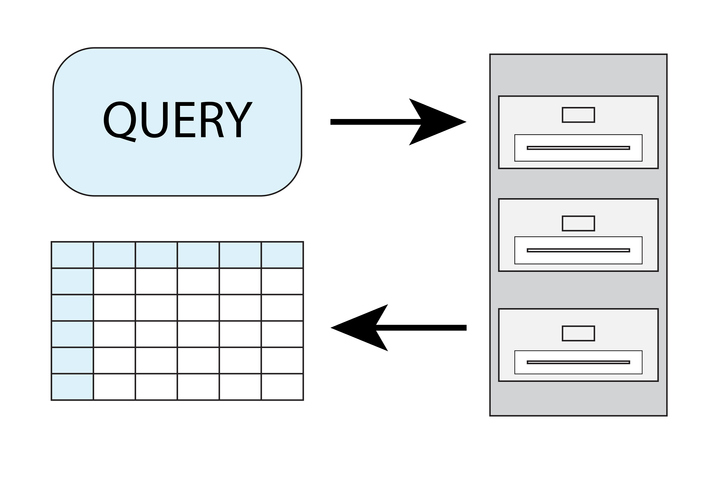
SQL is fast and can handle large loads of data. Unlike Excel, SQL can handle well over one million fields of data with ease. SQL queries are also more flexible and powerful than Excel formulas.
Data analysts use SQL to interact with enormous databases by:
- Manipulating data
- Pulling data
- Filtering data
- Updating data
- Combining data
SQL has better data integrity than Excel. Each cell in SQL is limited to only one piece of information—such as day of the week or month. Extrapolating data this way might be a hassle, but it significantly reduces the chance of miscalculations and data errors.
SQL is also compatible with various database management systems, including Oracle, MySQL, and PostgreSQL. Each software is different in how it handles new data and improves control for the end-user. But SQL is a way to access data across the board.
If you are planning on working with large databases and want speed, accuracy, consistency, volume, and power, SQL is the way to go.
What is SQL weak at?
SQL is less accessible than Excel. Whereas Excel has a graphical user interface and visual options for data manipulation, SQL amounts largely to writing code to interact with relational databases. While the query language is exceptionally powerful and the industry standard for working with large amounts of data, it is harder to learn than easier data analysis tools like Excel.
Is SQL better than Excel?
The answer to this question depends entirely on how much data you have and what you’re looking to do with your data. If you have small amounts of data and want to compute or visualize quick answers, Excel is more than enough.
If you have massive databases, need to combine datasets quickly, and want more data security, SQL is the way to go. SQL lets users track data updates and limit data manipulation by other users via restrictions—Excel has less robust solutions for data integrity.
Can learning SQL replace Excel?
Learning SQL is no replacement for learning Excel, and vice versa. Both tools have their own learning curve—although many claim SQL is more difficult than Excel. That said, learning one tool may make it much easier to learn the other.
Most data analysts learn both Excel and SQL. They use SQL to work in businesses and communicate with large databases and bust out Excel to solve quicker data analysis problems. To become a strong data analyst, it’s recommended you learn both.
Learn Excel and SQL with edX

If you work with data, you will need to know SQL and Excel. Although some businesses and team members may prefer one to the other, both tools are industry standards when it comes to data analysis. Excel is useful for quick visualizations and summaries of data, whereas SQL is necessary for working with large volumes of data, managing databases, and using relational databases to their full potential.
Take your data skills to the next level with edX. Learn Excel and study SQL online today!